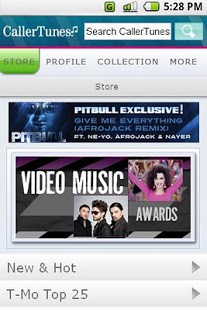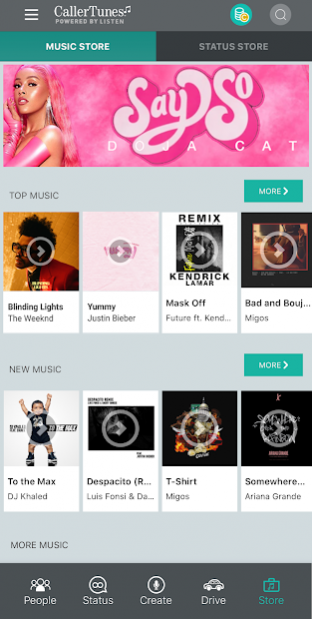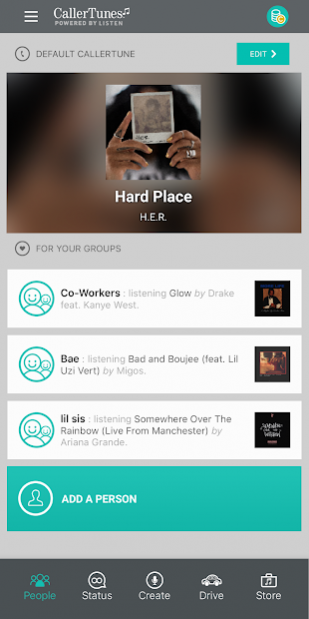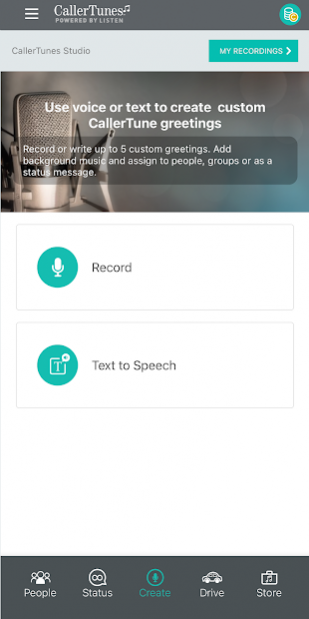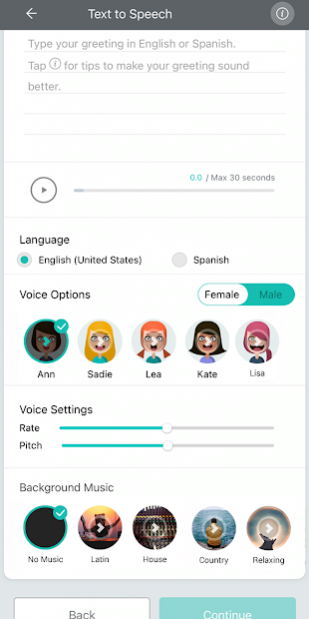T-Mobile CallerTunes® 4.95
Free Version
Publisher Description
Manage your T-Mobile CallerTunes® ringback service. Play music and status messages to your callers while they wait for you to answer the phone. Choose from thousands of your favorite songs to play for your callers or create custom status messages.
*NEW! CallerTunes® Studio
• Use your voice to record personalized greetings or get creative with our text-to-speech technology (English & Spanish)
• New text-to-speech avatars and improved design
• Assign your custom greetings and status messages to individual callers or groups
CallerTunes powered by LISTEN subscription includes:
• Music: Play music or status messages from our robust catalog of your favorite artists and genres
• Record Your Greeting/Status: Use your voice to create your own 30 second status message or greeting
• Drive: Automatically detect when you are driving and play a message back to callers allowing you to safely communicate to friends & family when you are behind the wheel
• Location: Automatically set a status message to play to callers based on your geographic location
• Auto Text Replies: Reply to incoming calls and texts with custom message replies
• Personalization: Designate special songs to play on holidays or special occasions –like Mom’s birthday.
**Available with certain CallerTunes® plans.
About T-Mobile CallerTunes®
T-Mobile CallerTunes® is a free app for Android published in the System Maintenance list of apps, part of System Utilities.
The company that develops T-Mobile CallerTunes® is T-Mobile USA. The latest version released by its developer is 4.95. This app was rated by 1 users of our site and has an average rating of 3.0.
To install T-Mobile CallerTunes® on your Android device, just click the green Continue To App button above to start the installation process. The app is listed on our website since 2022-07-18 and was downloaded 233 times. We have already checked if the download link is safe, however for your own protection we recommend that you scan the downloaded app with your antivirus. Your antivirus may detect the T-Mobile CallerTunes® as malware as malware if the download link to com.tmobile.callertunes is broken.
How to install T-Mobile CallerTunes® on your Android device:
- Click on the Continue To App button on our website. This will redirect you to Google Play.
- Once the T-Mobile CallerTunes® is shown in the Google Play listing of your Android device, you can start its download and installation. Tap on the Install button located below the search bar and to the right of the app icon.
- A pop-up window with the permissions required by T-Mobile CallerTunes® will be shown. Click on Accept to continue the process.
- T-Mobile CallerTunes® will be downloaded onto your device, displaying a progress. Once the download completes, the installation will start and you'll get a notification after the installation is finished.